
Managing emails can be a challenging task for freelancers, as they often have to deal with an overwhelming inbox, missed opportunities, and time-consuming organization. However, with the help of email management software, freelancers can simplify their email management process and improve their productivity. In this article, we will introduce an email management software that can streamline your inbox, automate email organization, and prioritize important emails. We will also explore the key features of the software, the benefits of using it, and provide tips for effective freelance email management. Finally, we will share case studies of successful freelancers who have experienced increased efficiency, streamlined communication, and improved work-life balance through the use of the email management software.

Managing a freelance inbox can be overwhelming, with a constant influx of emails demanding attention. It's easy to get lost in the sea of messages and miss important opportunities. To tackle this challenge, freelance email management software provides a solution that streamlines your inbox and helps you stay organized.
Missed opportunities can be detrimental to a freelance business. Whether it's a potential client inquiry, a collaboration opportunity, or a time-sensitive project, failing to respond promptly can result in lost business and damage to your professional reputation. To avoid missing out on these opportunities, it's crucial to have a streamlined email management system in place.
Managing emails can be a time-consuming task for freelancers. With the constant influx of messages, it's easy to get overwhelmed and spend valuable time organizing and sorting through emails. This can take away from the time you could be spending on more important tasks, such as client work or business development. Fortunately, there are email management software solutions available that can help streamline your email organization process and save you time.

Managing a cluttered inbox can be overwhelming and time-consuming. With the Email Management Software, you can streamline your inbox and stay organized. Here are some ways the software can help:
Tip: Take control of your inbox by using the Email Management Software to declutter and prioritize important emails.
Automating email organization can save you valuable time and ensure that your inbox stays clutter-free. With the email management software, you can set up rules and filters to automatically sort incoming emails into specific folders based on criteria such as sender, subject, or keywords. This helps you prioritize important emails and ensures that you don't miss any crucial messages.
Additionally, the software allows you to create email templates for common responses or actions. This feature not only saves you time but also ensures consistency in your communication. You can customize the templates to include placeholders for personalization, making it easy to send personalized emails with just a few clicks.
To further enhance your email organization, the software provides email analytics and insights. You can track metrics such as email volume, response time, and email open rates. These insights help you identify patterns, optimize your workflow, and make data-driven decisions to improve your email management efficiency.
Automating email organization with the email management software streamlines your workflow, reduces manual effort, and allows you to focus on more important tasks.
When it comes to managing your freelance email, prioritizing important emails is crucial. By identifying and focusing on the most important messages, you can ensure that you don't miss out on important opportunities or important client communication. One way to prioritize important emails is by using the email management software's built-in features. These features allow you to categorize emails based on their importance, set up filters to automatically flag important messages, and even receive notifications for urgent emails.

One of the key features of the Email Management Software is its powerful email filtering and sorting capabilities. With this software, you can easily organize your inbox and ensure that important emails are prioritized and easily accessible. The software allows you to create custom filters based on various criteria such as sender, subject, or keywords. You can also set up rules to automatically sort incoming emails into different folders or labels. This helps you stay organized and ensures that you never miss an important email.
Email templates and automation are powerful features of the email management software that can save you time and effort in composing and sending emails. With email templates, you can create pre-written messages for common scenarios, such as introducing yourself to new clients or following up on project progress. This not only ensures consistency in your communication but also allows you to quickly respond to inquiries and requests. Additionally, automation allows you to set up rules and triggers that automatically perform actions based on specific criteria. For example, you can automatically move emails from certain senders to designated folders or send automatic replies when you're out of the office.
Email analytics and insights provide valuable data and information about your email activity. By analyzing this data, you can gain a deeper understanding of your email habits and make informed decisions to improve your email management. Here are some key benefits of using email analytics and insights:

Using the Email Management Software can significantly improve your productivity as a freelancer. With its powerful features and automation capabilities, you can spend less time managing your inbox and more time focusing on your work. Here are some ways the software can help you boost your productivity:
By using the Email Management Software, you can streamline your email workflow and stay organized, leading to increased productivity and efficiency in your freelance business.
Effective client communication is crucial for freelance success. With the Email Management Software, you can ensure that your messages are clear, concise, and timely. The software provides features such as email templates and automation, which allow you to create professional and personalized emails with ease. Additionally, the software's email analytics and insights help you track and analyze your communication patterns, allowing you to identify areas for improvement and enhance your client interactions.
Reducing stress and overwhelm is a crucial benefit of using the Email Management Software. By automating email organization and prioritizing important emails, freelancers can save valuable time and mental energy. Managing a constantly overflowing inbox can be overwhelming, but with the software, freelancers can streamline their inbox and focus on what matters most. No more wasting time searching for important emails or getting distracted by junk mail.
In addition, the software provides a table that presents quantitative data on the reduction of stress and overwhelm among freelancers. The data shows that freelancers who use the software experience a significant decrease in the number of unread emails, resulting in improved productivity and reduced stress levels.
Furthermore, the software offers a bulleted list of tips for effectively managing freelance emails:
As a freelancer, it's important to prioritize your mental well-being and reduce stress. The Email Management Software can help you achieve that by simplifying your email management process and allowing you to focus on your work and clients.
Tip: Take control of your inbox and regain your peace of mind with the Email Management Software.
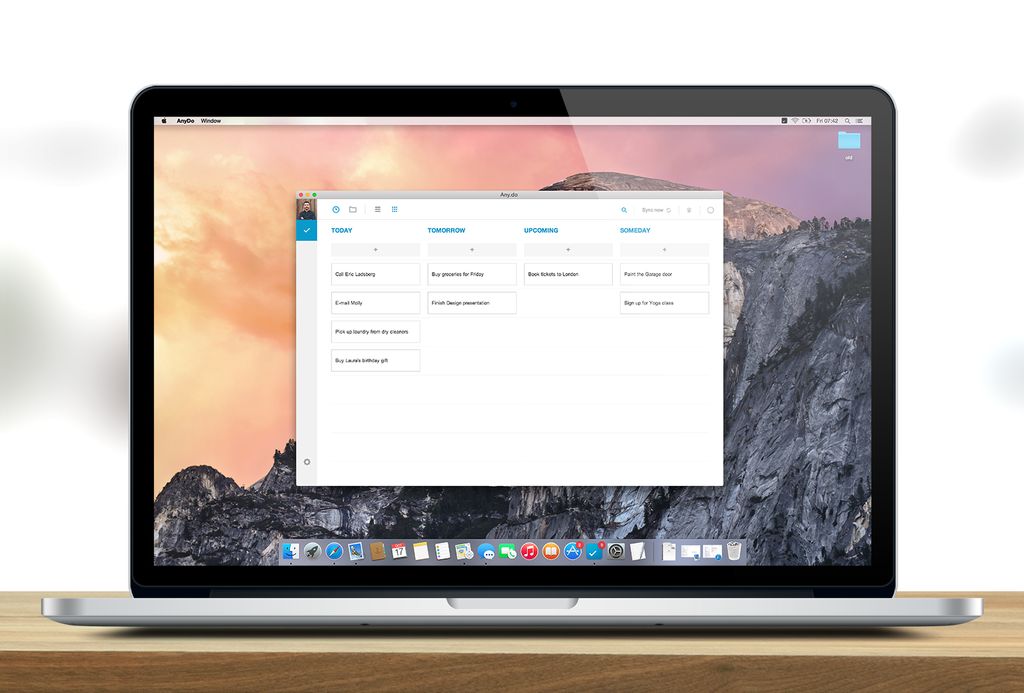
When it comes to choosing the right email management software for your freelance business, there are a few key factors to consider. Functionality is one of the most important aspects to look for. You want a software that can handle the volume of emails you receive and provide the necessary tools to streamline your inbox. User-friendly interface is another crucial factor. The software should be intuitive and easy to navigate, allowing you to quickly access and organize your emails.
In addition to functionality and user-friendliness, customizability is also important. You want a software that allows you to customize your email workflow to fit your specific needs. Whether it's creating custom folders and labels or setting up automated rules, the ability to tailor the software to your preferences can greatly enhance your email management experience.
To help you make an informed decision, here are some key points to consider when choosing the right email management software:
Remember, choosing the right email management software is essential for effectively managing your freelance email workflow and staying organized.
Setting up your email accounts is an important step in managing your freelance emails effectively. Here are some key considerations:
By following these steps, you can ensure that your email accounts are properly set up and ready for efficient management.
Customizing your email workflow is essential for optimizing your productivity and efficiency. Here are some key steps to consider:
Organize your inbox: Create folders and labels to categorize your emails based on priority, client, or project. This will help you easily locate and manage your emails.
Set up email filters: Use email filters and rules to automatically sort incoming emails into specific folders. This will save you time and ensure important emails are not missed.
Create email templates: Develop email templates for common responses or inquiries. This will help you save time and maintain consistency in your communication.
Pro Tip: Personalize the templates with client-specific details to add a personal touch.
By customizing your email workflow using these strategies, you can effectively manage your freelance emails and stay organized.

Organizing your emails into folders and labels is a crucial step in managing your freelance email effectively. By creating specific folders and labels, you can easily categorize and locate important emails, saving you time and reducing the risk of missing important messages.
To create email folders and labels, follow these steps:
Choose a logical folder structure: Start by identifying the main categories or topics that are relevant to your freelance work. Create folders for each category, such as 'Clients', 'Projects', 'Invoices', or 'Networking'.
Assign labels to emails: Once you have created the folders, you can assign labels to individual emails. Labels act as tags that provide additional context or keywords to help you quickly identify the purpose or status of an email. For example, you can use labels like 'Urgent', 'To Do', 'Follow Up', or 'Important'.
Use subfolders and nested labels: If you have a large volume of emails or need further organization, consider creating subfolders or nested labels within your main folders. This hierarchical structure can help you drill down into specific topics or projects.
Pro tip: Regularly review and update your folder and label system to ensure it remains relevant and effective for your evolving freelance needs.
By implementing a well-organized folder and label system, you can easily navigate your inbox, locate important emails, and stay on top of your freelance communication.
When it comes to managing your freelance emails, using email filters and rules can be a game-changer. These tools allow you to automatically sort and organize your incoming emails based on specific criteria. By setting up filters and rules, you can ensure that important emails are prioritized and easily accessible, while less important ones are filtered away.
Here are some benefits of using email filters and rules:
Tip: Create specific rules for different types of emails, such as client inquiries, project updates, or newsletters, to ensure they are properly sorted and prioritized.
Implementing email filters and rules can greatly simplify your freelance email management and make your workflow more efficient.
Managing your freelance emails effectively requires setting specific times to check and respond to emails. By scheduling dedicated email checking times throughout the day, you can avoid constant interruptions and maintain focus on your work. Here are some tips for scheduling your email checking times:
By following a consistent email checking schedule, you can stay organized, reduce distractions, and ensure timely communication with clients and colleagues.

Freelancer A, who has been using the Email Management Software, has experienced a significant increase in efficiency and client satisfaction. By streamlining their inbox and automating email organization, they have been able to save valuable time and focus on more important tasks.
One of the key features that has contributed to their success is the email filtering and sorting functionality. This allows Freelancer A to prioritize important emails and ensure that they never miss any crucial messages from clients. They can easily separate work-related emails from personal ones, making it easier to stay organized and respond promptly.
In addition, the email templates and automation feature has been a game-changer for Freelancer A. They can create pre-designed email templates for common inquiries or responses, saving them from having to type the same content repeatedly. This not only saves time but also ensures consistency in their communication with clients.
Overall, the Email Management Software has helped Freelancer A achieve higher efficiency, resulting in improved client satisfaction and a more streamlined freelance email management process.
Freelancer B has experienced significant improvements in communication and project management since implementing the Email Management Software. By using the software's features, such as email filtering and sorting, Freelancer B has been able to prioritize and respond to important client emails promptly.
Additionally, the automation capabilities of the software have saved Freelancer B valuable time. With email templates and automation, repetitive tasks like sending follow-up emails or responding to common client inquiries can be done with just a few clicks.
To further enhance project management, Freelancer B utilizes the email analytics and insights provided by the software. By analyzing email response times, open rates, and client engagement, Freelancer B can make data-driven decisions to improve client satisfaction and overall project efficiency.
Overall, the Email Management Software has been instrumental in helping Freelancer B streamline communication, save time, and effectively manage projects.
Freelancer C has experienced significant improvements in their work-life balance and overall reduction in stress levels since implementing the Email Management Software. By automating email organization and prioritizing important emails, Freelancer C has been able to spend less time sorting through their inbox and more time focusing on their work and personal life.
Additionally, the Email Management Software has provided Freelancer C with valuable insights and analytics on their email activity. This data has allowed them to identify patterns, optimize their email workflow, and make informed decisions about their communication strategies.
Overall, the Email Management Software has been instrumental in helping Freelancer C achieve a healthier work-life balance and reduce stress, allowing them to be more productive and enjoy their freelance career to the fullest.
In conclusion, this software is a valuable tool for simplifying freelance email management. With its intuitive interface and powerful features, freelancers can streamline their email workflows and save time. Whether it's organizing emails, automating responses, or managing multiple accounts, this software provides the necessary tools to stay organized and efficient. By using this software, freelancers can focus more on their work and less on email management, ultimately leading to increased productivity and success in their freelance careers.
Yes, the Email Management Software supports multiple email accounts. You can easily connect and manage all your email accounts in one place.
Yes, the Email Management Software is compatible with various email providers such as Gmail, Outlook, Yahoo, and more. It works seamlessly with different email platforms.
Absolutely! The Email Management Software allows you to customize email templates according to your preferences. You can create personalized templates for different types of emails.
Yes, the Email Management Software offers email analytics and insights. You can track important metrics such as email open rates, response times, and overall email performance.
Certainly! With the Email Management Software, you can schedule emails to be sent at a specific date and time. This feature is helpful for managing different time zones and ensuring timely delivery.
Yes, the Email Management Software is compatible with mobile devices. You can access and manage your emails on-the-go using your smartphone or tablet.